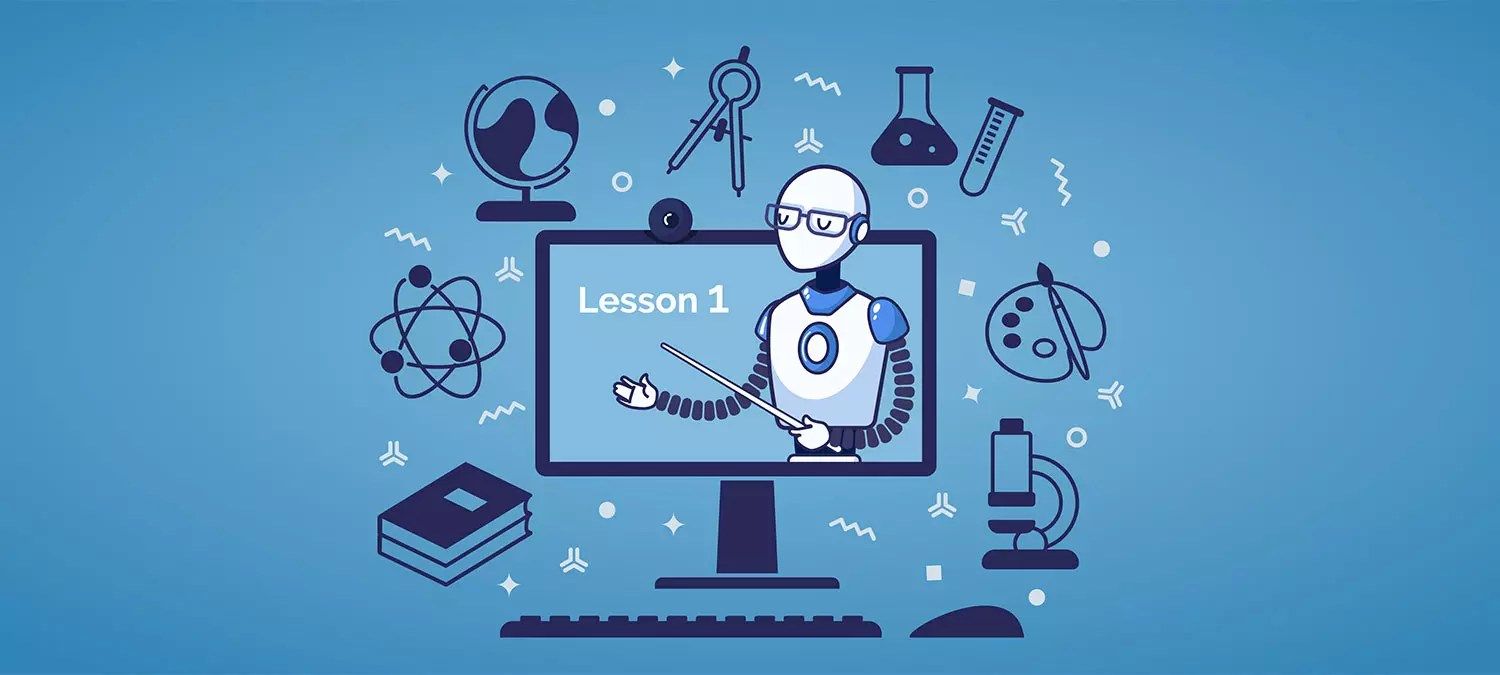What is GimKit?
Gimkit is a game based learning program, created by a high school student and some of their friends, making this game friendly to youth and enjoyable. Much like the game Kahoot, students are challenged to answer questions that are created by the teacher (though there is an option to use pre-made quizzes) while playing in a virtual ‘world’ where the student gets to become a fun little character who runs around doing small tasks such as collection bait, answering the questions, fishing, and selling their fish to earn money. Earning the ‘money’ in the game is the way in which each student will win or rank higher in the game. The person with the most virtual money by the end of the game wins! Students become driven to play this game due to the extrinsic style rewards, though it is extremely useful in helping students review content in an engaging way.
This video explains the game play, as well as the set up for educators.
Pros/Cons
| Pros | Cons |
| Teachers receive data report about class and student responses (useful for assessment) Multiple game modes (keeps it interesting) Assignments feature on game allows teachers to assign homework with a due date (students can work at their own pace) Students can play in teams or individually depending on how teacher sets up the game Game rewards students with money (not real money) when they answer questions correctly. This gives incentive for students to focus on questions and answer them correctly Students can answer questions at their own pace (unlike kahoot where each question has a time limit) | Free version does not have a lot of game kits to choose from Students may focus on the game aspect more than the educational content in the game Tech accessibility is needed (some schools may have challenges providing technology) Teachers can only assign homework on the paid version Limited question types (only multiple-choice and type in one answer) |
How to Play
Once all students have joined the game by going to gimkit.com/live and entering the class code, the teacher will hit ‘start game’ to begin. From here, students are given a character and admitted into the virtual world where they will answer questions to collect money. When a student gets a question correct, they earn money and if they continue to answer questions correctly, the amount increases based on how many they get right in a row. If they answer questions incorrectly, they get money taken away so there is incentive to put thought into their answers. Students cannot win the game by solely answering questions, so after earning money they can shop for items such as upgrades, power ups and themes. These allow students to do things such as increase the money earned or lost per question, multiply all the money that comes in by a certain amount, get higher streak bonuses or freeze their opponents from answering questions. Students can also ‘go fishing’ to collect fish or different values and then sell those fish to collect the money. The game is set up for students to choose where they want to go, what they want to do and how they want to strategize their game play. In ‘Classic’ mode which is explained above, students compete against each other, however there is also ‘Team’ mode where students are grouped to work together to compete against the other teams. The teacher can set the game to end based on a time limit, where the winner is then determined by who earned the most money, or it can be set to be a ‘race’ to a set amount of money for an individual or team to reach.
There are a variety of other game modes that are less popular than the classic and team games but I will go over these variations below.
‘The Floor is Lava’ is played with the class all working together to keep the ‘building’ above the lava. As time goes on, the lava rises and each question that is answered wrong also brings the lava closer to overtaking the building. It is important in this mode for the students to see the teacher’s screen as well so they know how close the lava is getting to them. Once the lava inevitably takes over and the game ends, the class will be shown their ‘Lava Survival Time’ so they have a goal time to beat for the next time they play.
‘Humans vs. Zombies’ is a slightly different game mode played in two teams (the humans and the zombies). The object of this game mode is to last longer than the other team, while each team’s health automatically decreases as the game progresses. Similar to the other upgrades, players can use their money to ‘repair’ their own team’s health, or ‘sabotage’ the other team by decreasing their health. The game ends when one team runs out of health points.
‘Infinity Mode,’ was created with inspiration from the avengers, where players can buy upgrades called infinity stones which increase in price with their value. As with the other upgrades, students must select to add their stones to the play and can do so secretly, when least expected.
In ‘Boss Battle’ mode, a ‘boss’ is chosen from the players and the class works together to beat that single player. Personally I do not think this would be a valuable version to play with a class that is working to promote community and belonging.
In ‘Super Rich’ mode, players play against each other individually, similarly to classic mode. However, students can earn a significant amount more cash for each correct answer. The upgrades can be used to deduct money from other players, or shield themselves from attacks.
‘Hidden’ mode changes the view of game stats so that students cannot see who is winning on the leaderboard, or the total amount of money they have made during the game. This can create more excitement and anticipation throughout the game.
‘Drained’ mode automatically drains each players’ account balance as the game progresses, causing players to need to work harder and answer more questions to earn enough money to win. This is great for a competitive and more advanced group.
‘Trust No One’ is played where students work together to find imposters in the group and vote them off the ship. After watching a short intro video about the game, each student will find out their role as either a crewmate or an imposter. If chosen as an imposter, they will be shown who else in the class is an imposter. Players will still answer questions but instead of earning money, they will earn power and can only earn one power unit per question. Another difference is that students use their money in ‘mission control’ instead of the shop, where they will have different options based on their role in the game. ‘Investigations’ can be run by the crew members to either clear players or lead to exposing imposters. Each player keeps a ‘notebook’ of their findings which help the group decide who to vote off the ship when group meetings are called. After the voting has been closed, a dramatic video will play showing whether or not the player was actually one of the imposters. Once voted off, these players can still engage in the game and help the rest of the class figure out who the true imposters are. This game mode is quite complex and would take significantly longer for students to learn and play.
The last game mode is ‘Draw That’ and is similar to a virtual Pictionary game. In this version, players draw their answers to questions as opposed to answering a multiple choice question or typing their answers. Each round there is a new student selected to be the drawer and the teacher can select which questions they want the student to draw. They can also change the time limit for each pictionary round, and to make it more or less difficult, the percentage of the term revealed can be adjusted. There is a speed bonus for students who select the correct answer faster than others. The student who is drawing also gets points every time a student guesses their word correctly. The winner is based on the total number of points students earn for drawing and guessing the correct words over the course of the game.
Gimkit offers a variety of games within a game for teachers to try with their students. The possibilities are endless!
Demo
Assessment ideas
Gimkit has many different features that teachers can utilize for assessment. To start, Gimkit has an automatic grading system that tracks each students’ score and progress. Teachers can access the data of the entire class collectively and from each student individually. From this data, the teacher can get a better understanding as to what the students know and what they are struggling with. Teachers also have the ability to assign students homework and create deadlines. With Gimkit, teachers can create mock tests as a means of testing students’ knowledge for a specific subject. Lastly, Gimkit has a feature that allows students to co-create a kit called kitcollab. With this, the class can create their own quiz which solidifies their own learning and provides them with the opportunity to submit questions that they do not know the answer to.
What I learned:
While learning about different technology resources to enhance learning in the classroom, this one caught my attention, especially for those who are in grade four to eight. Gimkit is an exciting game as it offers a game based challenge. Most students, especially in the older primary ages, would find this way of review fun as it’s interactive, includes gaming-like qualities, lets students challenge their friends, and allows for students to use technology in a more educational way. Throughout this course, I learned a lot about technology and how it can be implemented into the classroom. I’m excited to use our technology resources, and know that I feel more confident in doing so.
References:
Gimkit tutorial for teachers – youtube. (n.d.). Retrieved April 5, 2022, from https://www.youtube.com/watch?v=8tjqibXEsDM
Larson, J. (2022, March 7). Gimkit Guide for Teachers. A Tutor. Retrieved April 3, 2022, from https://atutor.ca/gimkit-guide-for-teachers/
Powers, M. (2021, July 15). Gimkit. Common Sense Education; Common Sense Education.